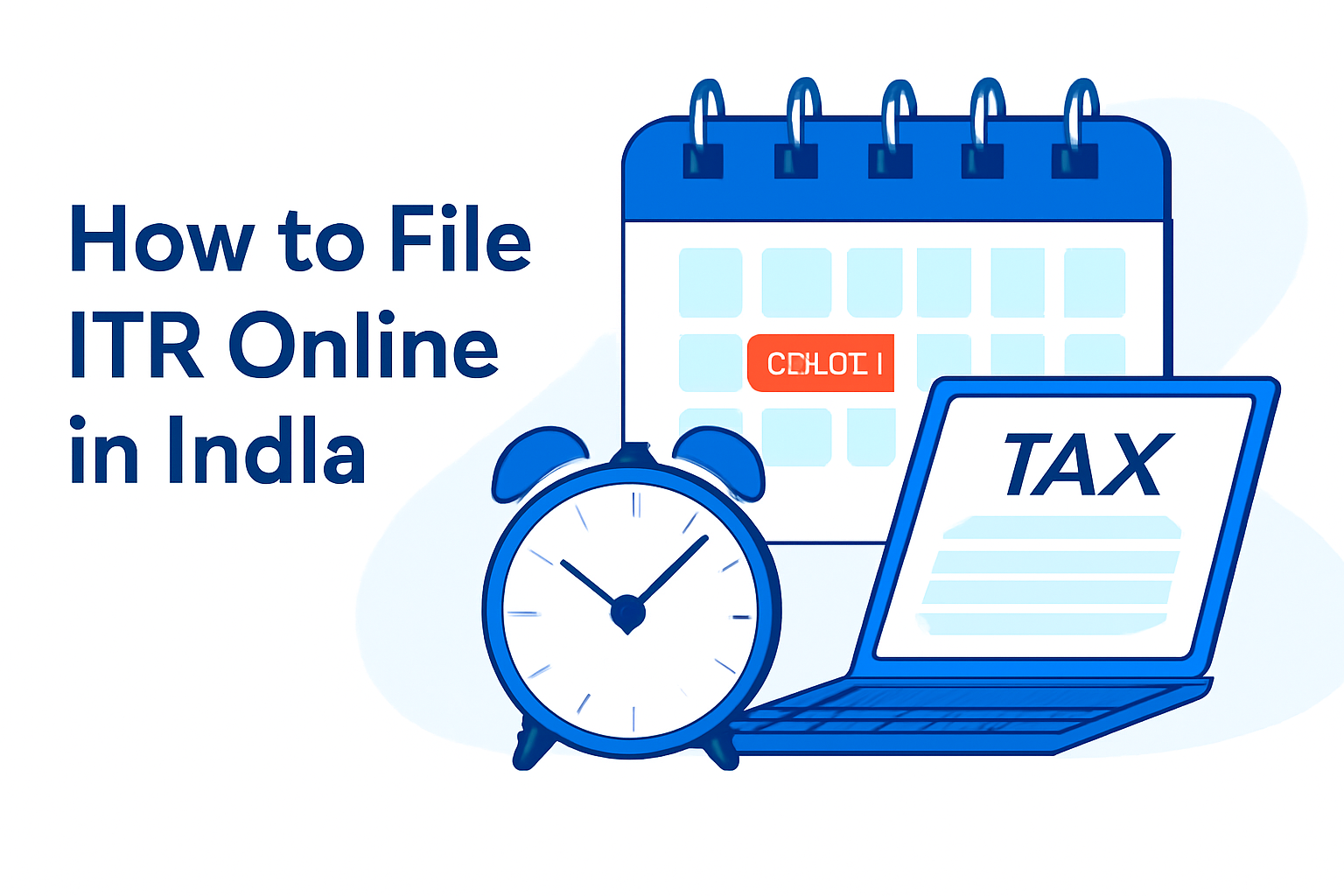Step-by-Step Guide to Filing ITR Online in India
Filing your Income Tax Return (ITR) online can seem intimidating, especially if you're doing it for the first time. But with the right guidance, it's a straightforward process you can complete from the comfort of your home.
In this blog, we’ll walk you through the step-by-step process of filing ITR online in India for AY 2024-25 using the official income tax e-filing portal. Let’s get started.
Step 1: Visit the Official Income Tax E-Filing Portal
Go to https://www.incometax.gov.in.
Click on the ‘Login’ button at the top right corner.
If you don’t have an account, click on ‘Register’ and follow the instructions to create one using your PAN.
Step 2: Log In to Your Account
Use your PAN as your user ID, enter your password, and input the captcha code. Click ‘Continue’ to log in.
💡 Tip: If you've forgotten your password, use the 'Forgot Password' link to reset it using OTP.
Step 3: Go to ‘File Income Tax Return’
On the dashboard, click on ‘e-File’ > ‘Income Tax Return’ > ‘File Income Tax Return’.
Choose the following:
-
Assessment Year: Select 2024-25
-
Mode of Filing: Choose Online
-
Status: Select if you're an Individual, HUF, or others
Click ‘Continue’ to proceed.
Step 4: Choose the Correct ITR Form
Based on your income source:
-
ITR-1 (Sahaj): For salaried individuals with income up to ₹50 lakh
-
ITR-2: For capital gains or multiple house properties
-
ITR-3: For business or professional income
-
ITR-4 (Sugam): For presumptive income under Sections 44AD, 44ADA
If unsure, use the portal’s help tool to determine the right form.
Step 5: Fill in Your Income Details
The portal auto-populates most data from Form 16, AIS, and Form 26AS.
Check and confirm:
-
Salary Income
-
Other Income (like interest, rental income)
-
Capital Gains (if applicable)
Verify all pre-filled fields. Add or correct anything missing.
Step 6: Claim Deductions
Under ‘Deductions under Chapter VI-A’, enter amounts for:
-
80C: Investments in PPF, ELSS, LIC, etc.
-
80D: Health insurance premiums
-
80TTA/TTB: Interest on savings (normal/senior citizens)
-
80G: Donations
Ensure your total deductions are accurate to reduce your tax liability.
Step 7: Compute Tax and Verify Summary
The system will compute your:
-
Total income
-
Tax liability or refund
-
Interest and penalties (if applicable)
Review the ‘Preview Return’ section to double-check every entry.
Step 8: Pay Any Tax Due
If you have a balance tax payable:
-
Pay it online via ‘e-Pay Tax’ option
-
Note the BSR code and challan number
Once paid, proceed to complete the return.
Step 9: Submit and E-Verify Your Return
After final confirmation, click ‘Submit Return’.
E-Verify your return using:
-
Aadhaar OTP
-
Net banking
-
Bank/Demat account validation
You must e-verify within 30 days of submission to validate your ITR.
Step 10: Download Acknowledgment
Once e-verified, you’ll receive ITR-V (Acknowledgment). Download and save it for your records.
You’ll also get confirmation on your registered email and mobile number.
Need Help Filing Your ITR Online?
✅ Filing World Can Help!
Filing your ITR doesn’t have to be stressful. Whether you're confused about which ITR form to choose, how to claim deductions, or worried about errors, Filing World is here to make the process simple, fast, and error-free.
🔹 What Filing World Offers:
-
Expert-assisted ITR filing for individuals and businesses
-
Guidance on choosing the right ITR form
-
Help with income, deduction, and capital gain entries
-
Instant e-verification support
-
Assistance with refunds and notices
💡 Why Choose Filing World?
-
100% compliance guaranteed
-
Trusted by thousands of taxpayers
-
Transparent pricing and prompt support
👉 Let the experts handle it while you relax. Visit Filing World to get started today!